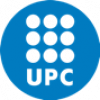
The new “People Like Me” version in the Share4Rare platform
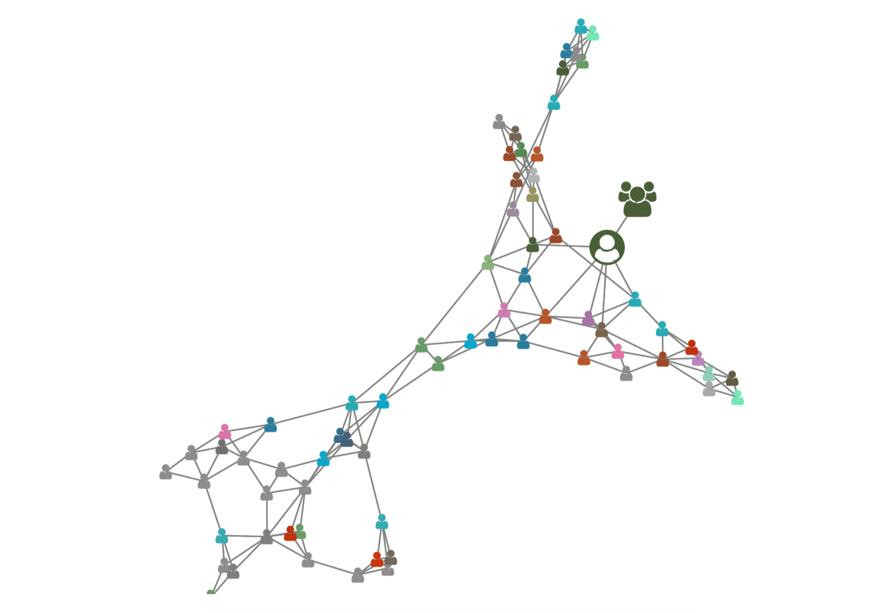
The goal of Share4Rare is to advance the knowledge of rare diseases through collaborative intelligence. This approach assumes a philosophy based on equity, in which the more information the user provides to the platform, the more knowledge the platform returns to the user.
The user of Share4rare is offered to provide a lot of information at registration. This information is processed by the platform to locate the user in the community of patients using different mathematical methods. In this process, the Share4Rare system makes sure that all data is kept under strict security and privacy conditions, to prevent undesired loss of anonymity or data leaks to third parties.
The feedback is provided to patients through the People Like Me feature (PLM). This feature is used in different points of the platform. We will highlight the following three:
- Inform about the most relevant users given your profile.
- Inform about the most relevant Patient Organizations (POs) related to your profile.
- Route your questions to the community of users who are potentially most interested in your questions and answers.
PLM uses a mathematical processing of the information provided by the users, such as the description of the symptoms declared, information about the disease and the country of origin of the user. With those three dimensions (symptoms, disease, and location) PLM builds a network of users, connecting most related users under the light of the three sources of information. Keep in mind that PLM builds this relationship even when some of the information is missing (e.g. disease or location).
A sample of the result is seen in the Share4Rare user profile. There you will see three important elements that are the result of PLM applied to your profile:
- The list of relevant POs.
- A list of relevant users.
- An interactive widget with a network: the PLM map.
We will explain each element in the following sections:
The list of relevant patient organisations
This list shows the user the POs related with the disease of interest. Always keep in mind that a deeper definition of symptoms will result in a better proposal of related organizations. This list will appear even if the patient is not diagnosed (this feature will be deployed at Q4 2020). In this case the relation with the POs will be computed from declared data.
The list of relevant users
Similarly, the system will show a list of relevant users according to your profile. If your profile holds more than one patient, the list will contain profiles relevant to each one of them. The criteria for a user being ranked higher in your profile is that he or she declares similar symptoms, a similar disease, and/or that he or she is located closer to you.
The PLM map
Finally, the profile will include a figure as shown in the plot below:
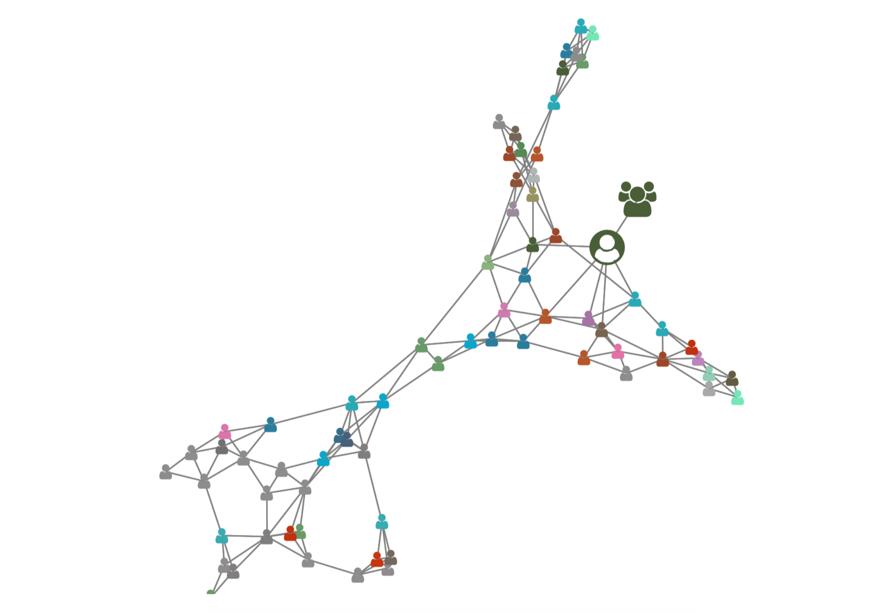
In this figure you will be able to identify the following icons:
You. This icon represents your profile. If you have more than one patient you will see more than one of these. Principal connections will be shown with lines from this icon to other entities. These can be other users, patient organizations or administrators of the platform.
A Share4Rare user. Every other user in the platform. Same colour means same diagnosis.
Patient organizations. To be connected to a PO does not only imply you have the same disease that the PO represents, but that the symptoms you have declared relate yourself to the PO.
Admin. Administrators of the platform.
